Do you have a slide that is appropriate for campus audiences? Submit it for review and distribution!
Any App State user can create and share appropriate university-wide messages with campus — news, events, deadlines, accolades and more. Having a Scala screen is not required.
Step 1: Create a slide (image files only) or video (mp4) after reviewing the Create a Slide guidelines.
Step 2: Give your media a descriptive name, avoiding restricted special characters.
Step 3: Send your media for review to digitalsignage@appstate.edu.
Naming conventions and restricted special characters
Before submitting your media for review, remember to give it a descriptive name before download. And, avoid these special characters that are not recognized by Scala CMS.
Exclamation mark — !
Quotation mark — "
Number sign — #
Dollar sign — $
Percent sign — %
Ampersand — &
Apostrophe — '
Parenthesis — ( )
Asterisk — *
Comma — ,
Period — .
Slashes — / \
Colon — :
Semi-colon — ;
Angle brackets — < >
Equal sign — =
Question mark — ?
At sign — @
Brackets — [ ]
Caret — ^
Grave accent — `
Braces — { }
Tilde — ~
What happens next?
- Once your media has been approved, it will be uploaded to Scala CMS and shared with campus Scala administrators.
- Event messages will be approved for a maximum of two weeks prior to an event and will be scheduled to end the day of the event.
- Campus Scala administrators will be notified via the Digital Signage Google Group and asked to add the media to their playlists.
Due to the decentralized nature of the digital signage, some Scala administrators may elect not to add distributed media to area playlists.
If a slide is relevant to the entire campus community, University Communications may choose to add the slide to all applicable playlists. Contact us for details.
Example Slides
Need some inspiration? There are many ways to create engaging digital signage content.
The following slides are examples only.


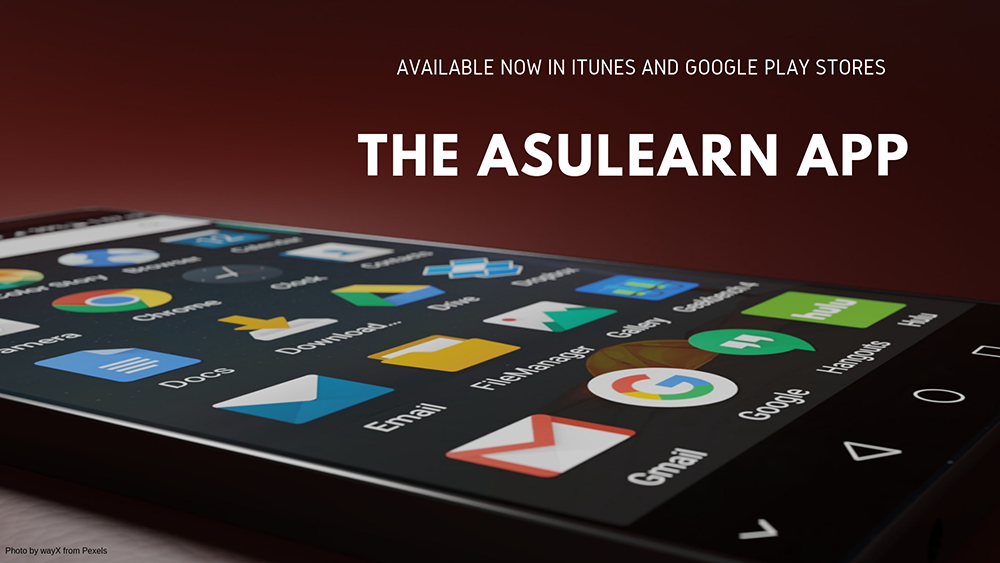
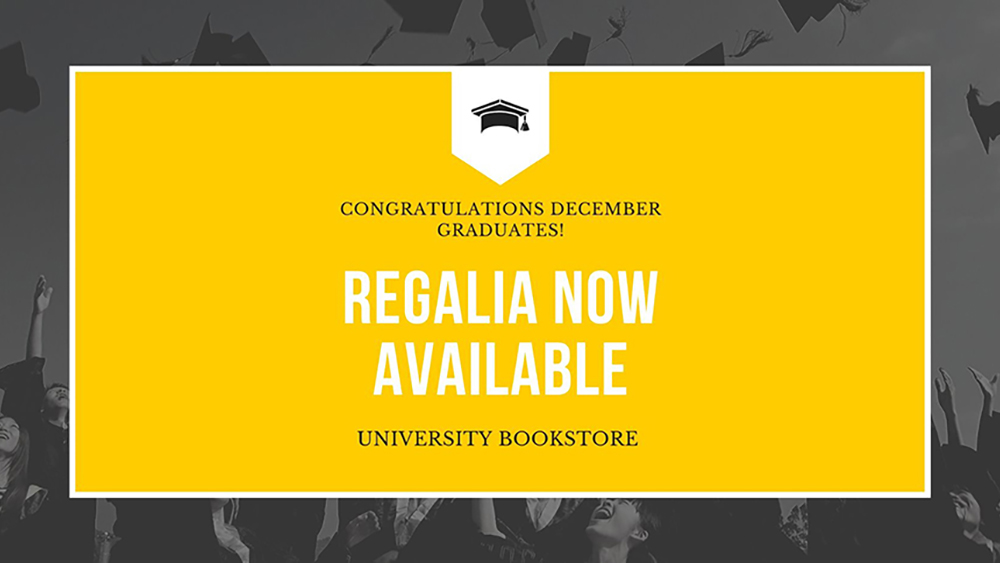
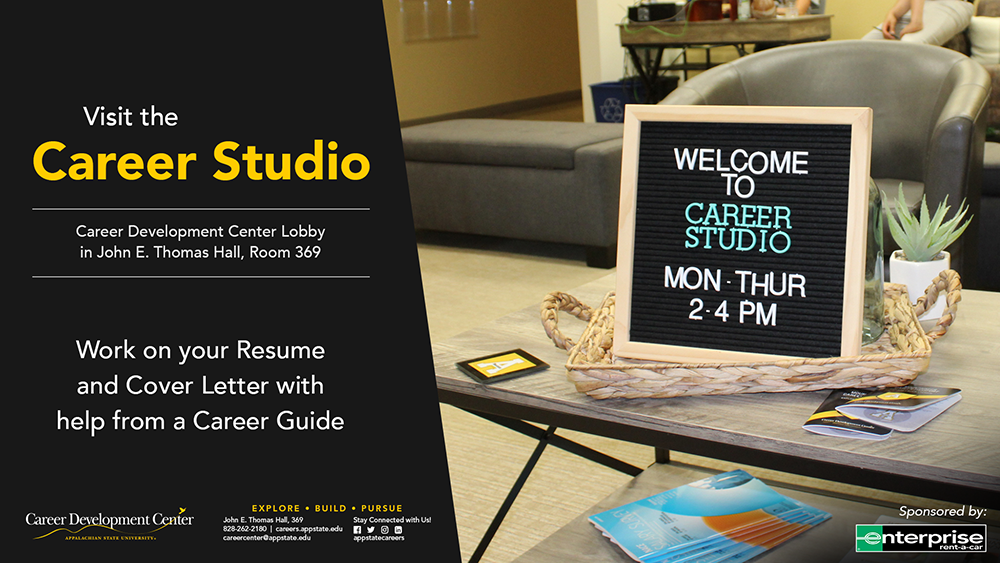

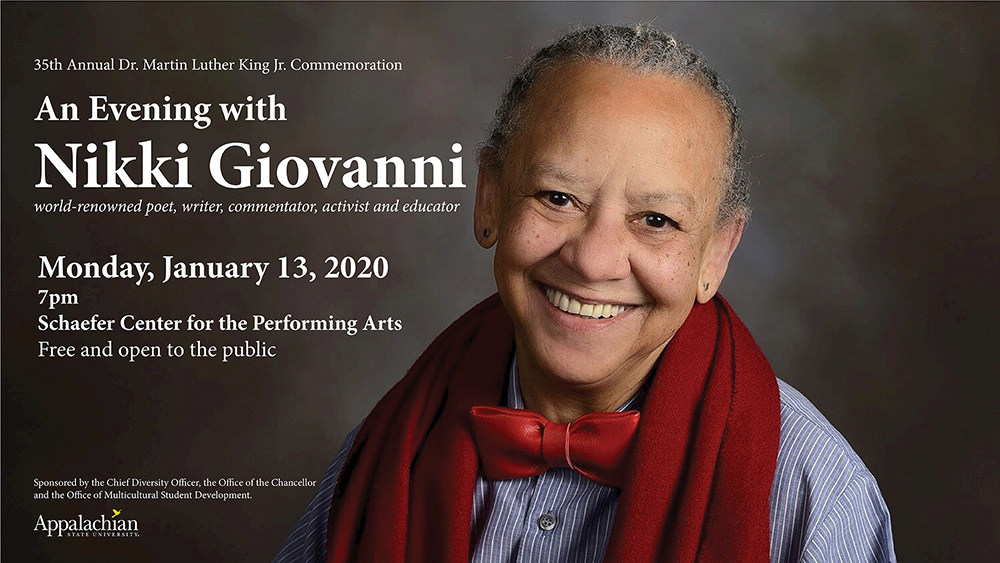



Want more inspiration? Check out the Slide Inspiration Examples folder for more slides (limited to App State users). New examples are added regularly.