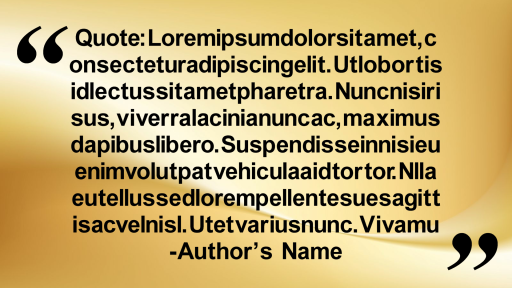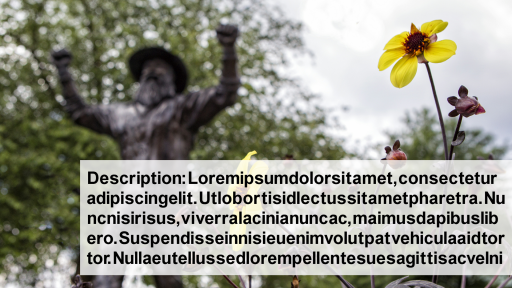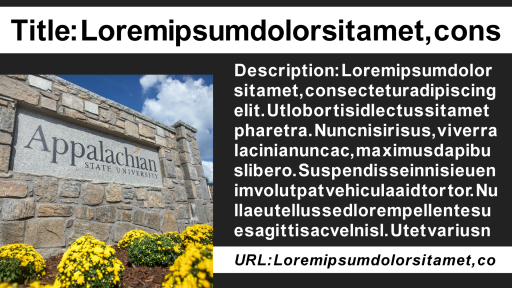Appalachian State University Scala templates are available to all Scala CMS users.
These include editable fields (text, images, etc.) and can be used to create new messages for your playlists.
Why Use Templates
- No need to worry about design and/or branding
- Meets design accessibility guidelines
- Maintain standards year-to-year and/or despite staffing changes
- Quick and easy to create a series of slides
- Slides created from templates can be easily edited and updated
Available Templates
There are currently 15+ templates available (see below for examples). These can be used to create:
- Area welcomes
- Congratulatory messages
- Informational messages
- Accolade messages
- Grant announcements
- Event announcements
- and more!
Need custom templates for your area? Contact us to discuss your needs.
Considerations
Stock Images and Graphics
Selected Appalachian stock images and graphics have been uploaded to Scala CMS for your use - any other images/graphics must be uploaded for use in templates
- Search: “Appstate_Photo” for all preloaded Appalachian stock photos
- Search: “Appstate_Icon” for all preloaded Appalachian icons
- Search: “Appstate_Color” for all preloaded Appalachian color swatches
Template Builds
- Image aspect ratio is part of the template build - choose images that best fit the frame
- Fonts, font size, text color, etc. is part of the template build and is not editable
- Number of characters is limited - you may have to edit text to fit
Quick Tip: Copy and paste from Word or Google Docs to use bullets or numbers (list) in text fields
Using Templates
Scala CMS access required to use templates. Contact us with questions.
Step 1
- Log-in to your Scala CMS account
- See available templates by selecting Media> +New > Message
Step 2
- Select a template by checking the box
- Select Next
- Name the message and select Next
Step 3
- Add/edit images as appropriate
- Edit text fields as appropriate
- Required fields are noted by *
- Create the message
Note: Preload images/graphics for use in templates and/or select from available stock images/graphics
Step 4
- Add the message to your playlist(s)
- Edit messages as needed and/or duplicate messages to create a series of slides
Questions? Want to learn more?
Register for Intro to Scala: All About Templates
Template Examples
The following slides are just a few examples of available templates. More are added regularly.


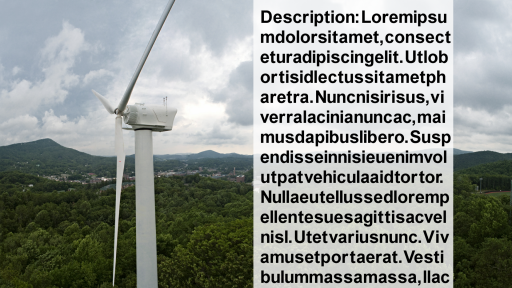
![]()